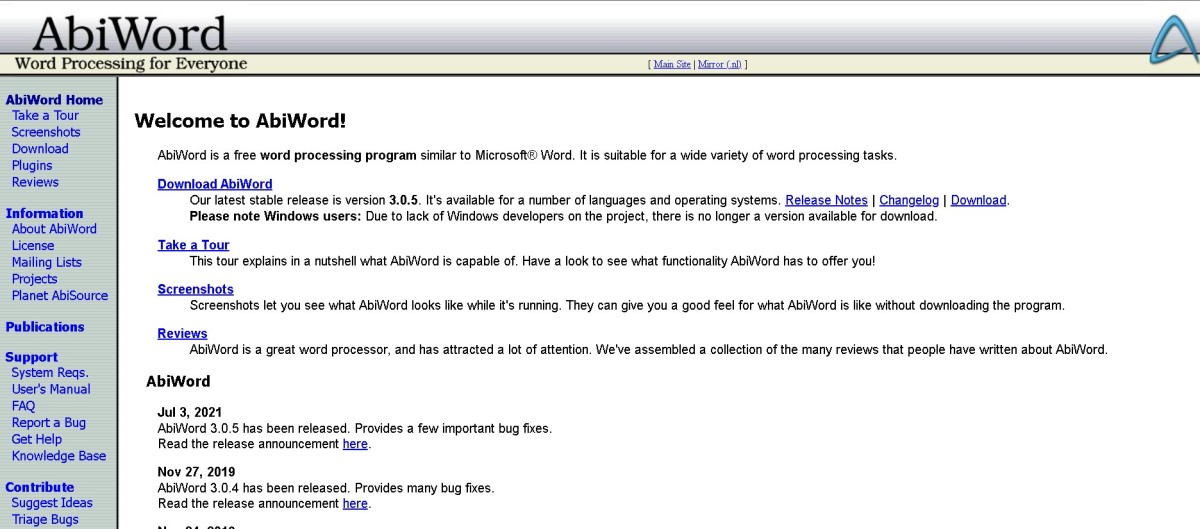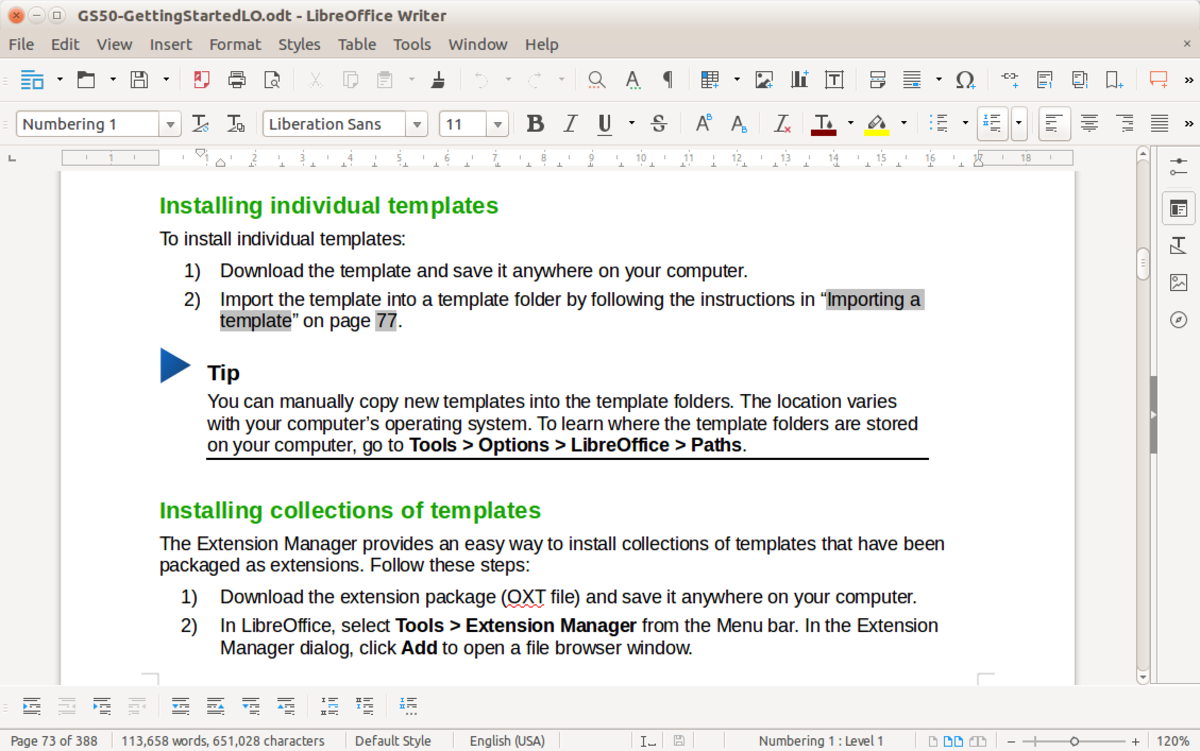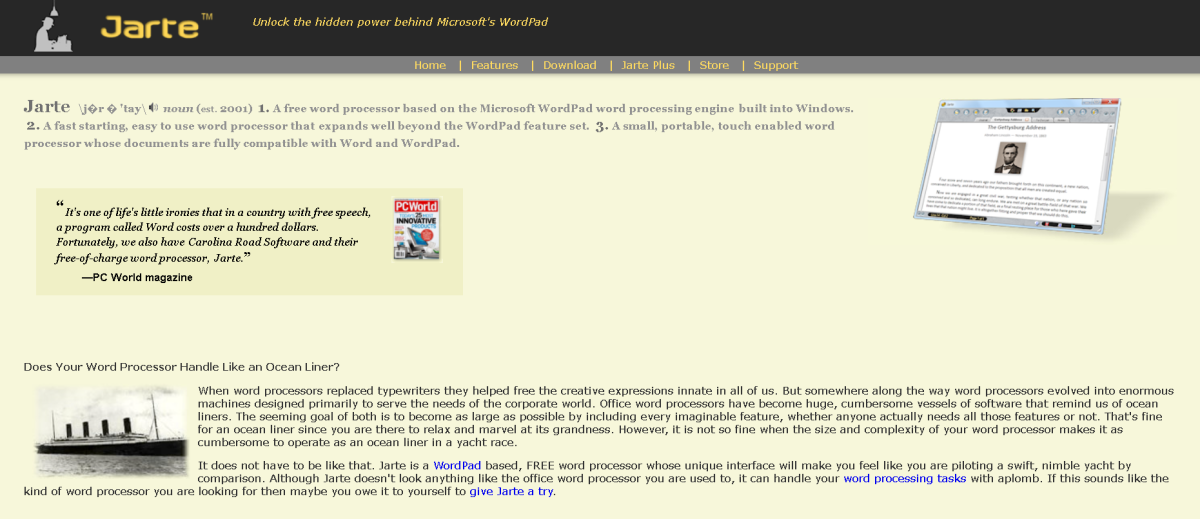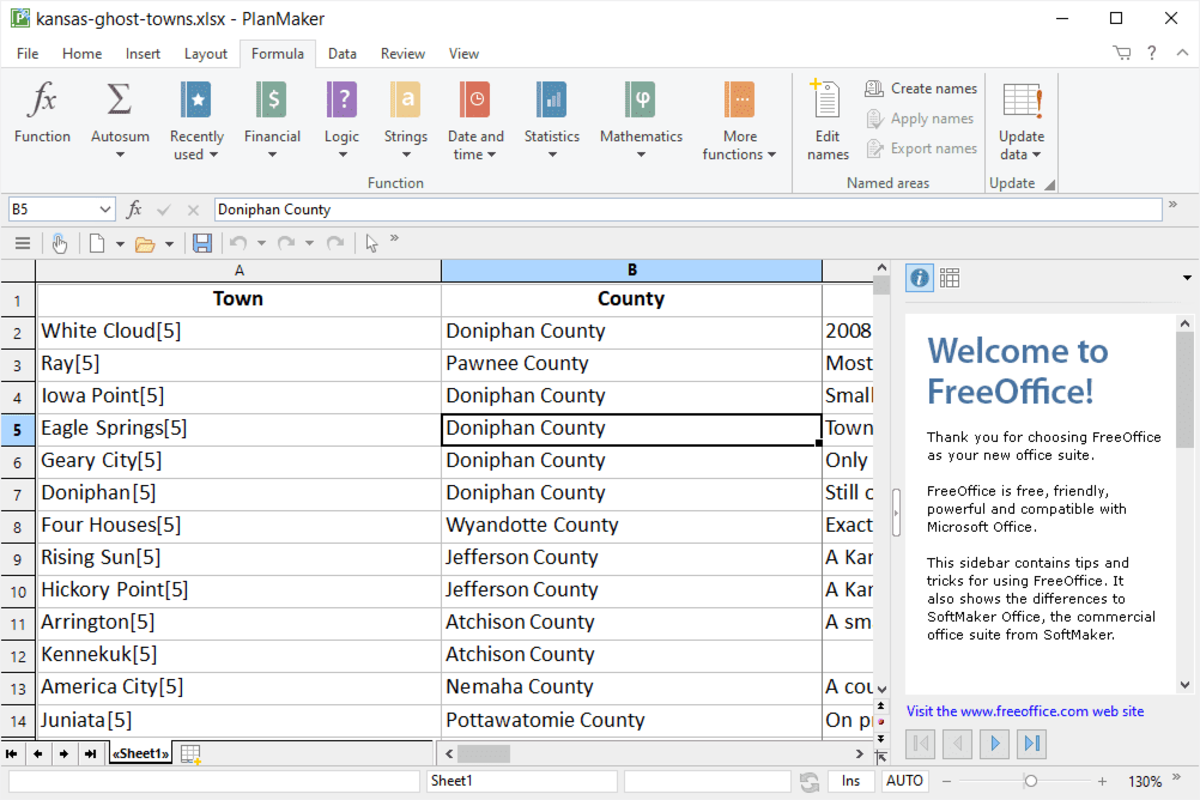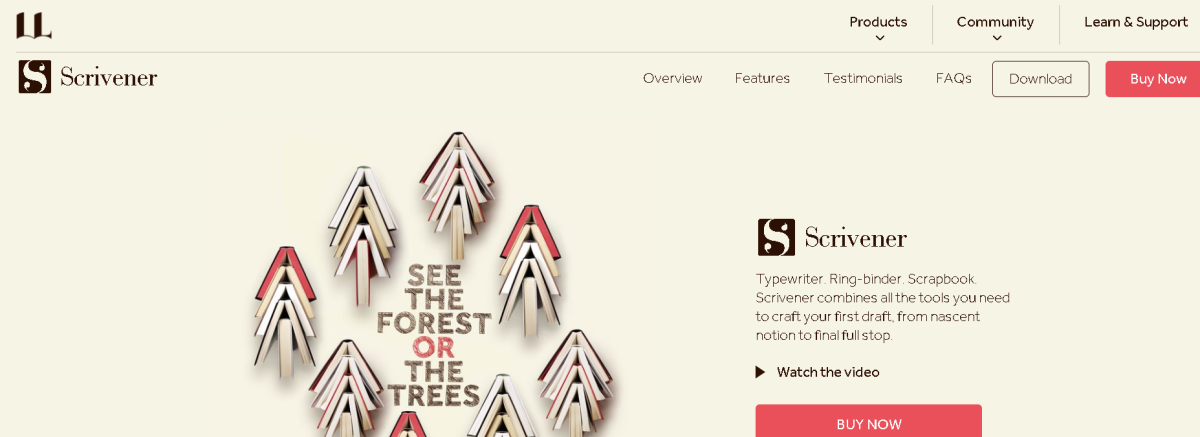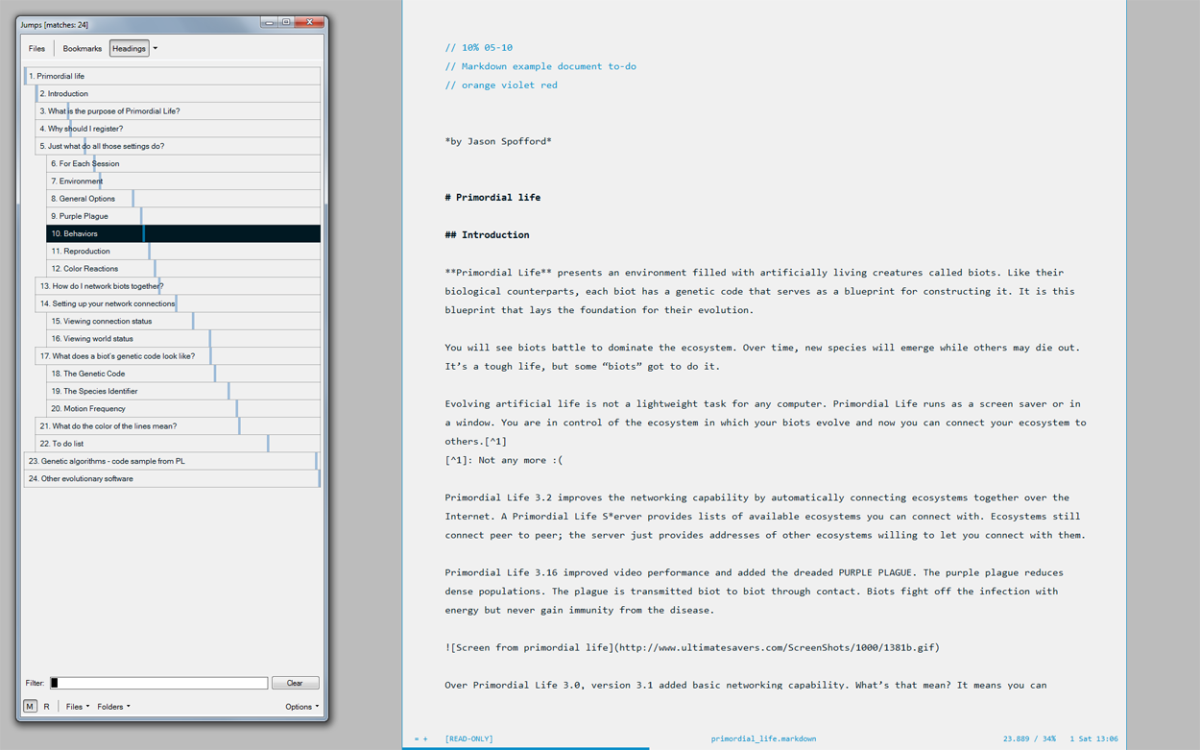Microsoft Word is a great tool that makes managing your text documents easier. It has a rich collection of features, boasts a great design skewed towards functionality, while its user interface is simple and optimized for efficiency and productivity. Considering Word came pre-installed in Microsoft Windows computers, its popularity owes to the fact users rarely needed to go buy an alternative document editor. But this does not diminish Word’s excellence as a document editor and manager, especially considering how easy the onboarding process is. This dominance has been tested in recent times. Between the cloud-based alternatives and other offline options, most would-be competitors sought to match the extensive features of Microsoft Word and then some. As a result, users around the world now have the pick of high-quality document editors. While you can plow for cloud-based solutions like Google Docs, Microsoft 365, and more, there are several offline Microsoft Word alternatives to consider as well. So, which offline document editing and management software is the best alternative to Microsoft Word? Let’s take a look:
8 Alternatives to Microsoft Word
1. AbiWord
AbiWord is a free, open-source word processing software developed by a group of writing-industry volunteers to handle a wide variety of word processing tasks. As such, it addresses the innate needs of a writer and editor, supports multiple international languages, and works perfectly across different operating systems. AbiWord is extremely easy to use as the majority of its features can be accessed directly from the interface menus. It has clear, customizable margins alongside other formatting tools to help create the perfect document. Its spell checker tool will help you improve document quality, while it can also work with diagrams and tables for a better presentation of statistical data. As a cross-platform office suite, AbiWord is an excellent alternative to Microsoft Word, offering both a wide range of features and enhanced operability across different document formats. The AbiWord document editor includes common features of most word processors in addition to its compatibility with external third-party plugins. Thus AbiWord users have access to a translator, custom dictionary, document annotation features, and more. All these make AbiWord better suited for more formal report writing exercises. However, all these document creation capabilities, multiplatform interoperability, and cross-format document processing advantages are undermined by the most limited support among text editors. Indeed, AbiWord users are only able to access oft-outdated community resources to resolve their concerns as there is no way to contact support directly.
AbiWord Pros
Free to use for everyone Simple user interface with essential in-menu features Supports multiple document file formats Extensive collaboration tools
AbiWord Cons
No free trial on paid plans Poor customer support resources Some features have a dated appearance No image previewer program
2. LibreOffice Writer
LibreOffice Writer is a free and open-source document management suite available for every major operating system. However, the word processor does not offer online access or document collaboration features, while its performance is also not as smooth as that of Microsoft Word. For most people, the LibreOffice editor is a notable desktop-style office suite capable of rivaling the extensive features of Microsoft Word. LibreOffice Writer is a powerful alternative to Microsoft Word that harkens back to when Word was simpler and focused on document editing. Its features are therefore optimized for that specific performance rather than incorporating more diversified functionalities. Available for free, users enjoy access to the LibreOffice Writer with the capability to create and modify text documents, but the lack of mobile apps and collaboration tools is particularly limiting. Similarly, the LibreOffice Writer has a clustered user interface stacked with loads of features you will likely not use. As expected, this causes a drag on your device resources, drains your battery, and causes very slow loading speeds.
LibreOffice Pros
Free and open-source Offers desktop apps for Windows, macOS, and Linux Compatible with multiple file formats Word-familiar navigation and interface
LibreOffice Cons
Less stable than rival suites No online collaboration features Confusing and overstuffed interface
3. Jarte
Jarte is an exceptional word processor and document management software for mobile PCs and other smaller devices. The text editor takes up very little space on your hard drive, runs fast and efficiently, and also uses a compact display that suits small screens perfectly. Based on Microsoft WordPad, Jarte has an extensive collection of features that make document editing more efficient. To start with, Jarte uses a very small portion of a device’s storage space, and it enjoys incredible loading speeds. Further, its menu is also compact to pack several features and tools in the foreground. This makes it easy for users to switch from one tool to another during editing. Jarte is also portable. This free, easy-to-use word processor can be loaded directly from a flash drive without the need to install it on your device. It utilizes the reliable and time-tested capabilities offered by WordPad’s editing engine and even delivers far more powerful capabilities than the program. Other key features of Jarte include a tabbed interface similar to Microsoft Word, a built-in spelling dictionary that users can add to, a high-quality spellchecker to remove typing errors, and template support among others. Jarte users can also insert embeddable objects, search document files with ease, access recently opened files, and even capture their screens.
Jarte Pros
Free to use Good fit for small-storage devices Compatible with several file formats
Jarte Cons
The free version is too stripped-down Outdated user interface
4. Apple Pages
Apple Pages is a powerful word processor for Mac, iOS, and iPad devices. It has loads of features to give users everything they need to create, edit, and manage their documents with ease. These features are designed to ensure efficiency, support collaboration, and increase productivity. For collaboration, the Pages editor allows every co-author or editor to create their own unique color-coded comments. Multiple contributors can also work on a given document simultaneously. The deep and diverse features of Apple Pages are such that it can create and edit text documents effectively, but also help edit images within your document with real-time previews. Users can also track their changes for future review or proofreading, while it also supports document imports into the program. The Apple Pages editor is compatible with Microsoft Word and allows easy conversion of files to and from Word. It also boasts a sleek interface, beautifully designed templates, as well as easy integration with other Apple devices and products. Its quality document sharing and collaboration capability can rival the top cloud-based text editors, but its free status makes it the best word processor for Apple device users.
Apple Pages Pros
Supports word processing and desktop publishing Compatible across multiple Apple devices Easy to convert to Microsoft Word Free for Apple devices
Apple Pages Cons
Fewer features than Microsoft Word Limited user base You can’t open Pages files on other apps
5. SoftMaker FreeOffice
The SoftMaker FreeOffice word processor is an excellent and versatile document management solution available for free despite having numerous quality features. FreeOffice has an attractive design with ribbon menus similar to Microsoft Word. This menu allows easy access to the editor’s most commonly used features available in toolbars, while the more advanced features aren’t too hard to reach either. With SoftMaker FreeOffice, users enjoy an effortless document processing experience like in Microsoft Word, with support for multiple file formats. The editor is fast, user-friendly, and easy to use, while users can also convert their files into PDF quickly. FreeOffice users can also set alarms to monitor their progress and adjust working speed accordingly, while a variety of document formating options help deliver the right appearance for your document and specific sections of the text. The word processor is also an easy-to-use word processor that serves as a basic desktop publishing solution. It is free for everyone on the basic plan, but users looking to use the SoftMaker Office paid plans must buy a subscription plan.
SoftMaker FreeOffice Pros
Powerful performance with elegant design Speedy, reliable performance for most tasks Customizable ribbon features and menu interface Supports legacy document formats Works on Windows, macOS, and Linux
SoftMaker FreeOffice Cons
Lacks web apps and collaboration features Limited document-viewing options Slow performance with huge worksheets Limited macros in Windows version
6. FocusWriter
FocusWriter is a word processor that enables writers to focus all their attention on a specific section of their document, reducing distractions and increasing productivity in the process. The editor creates a simple and distraction-free writing environment by hiding away the rest of your interface when you move the cursor along the edges of your screen. Through its Focused Text tool, FocusWriter fades out everything except the section you’re currently typing. This can be a whole paragraph, a block of three lines, or just the current line. While this feature does not aid document editors, it is a brilliant solution for increasing one’s output for time-sensitive writing projects. The document editor comes with a central blank page, multiple themes you can customize with your favorite colors, as well as document sizing options. This simplistic design is great for user experience and productivity, however, with even document menus automatically hidden unless you move the cursor to the edge of the document. To enhance the productivity of a user, FocusWriter lets you set targets by time passed or word count, and monitors your work to help you meet set targets. However, FocusWriter is not suitable for use when editing documents since it performs poorly in moving paragraphs around, refining sections, or cross-referencing chapters. In fact, FocusWriter generally suffers from very limited document editing options to maximize a writer’s productivity.
FocusWriter Pros
Blocks out all distractions Focus on a single paragraph or sentence Increases productivity
FocusWriter Cons
Not useful for editing Cannot resize or zoom document once the writing starts
7. Scrivener
If you’re doing long-form writing, you need Scrivener. There’s nothing better than this. Scrivener gives writers the ability to compartmentalize their content, plan the flow of events, and organize the final draft into a readable book manuscript. Most of these would be a nightmare in Microsoft Word, not to mention the arduous task of editing the manuscript afterward since Word includes additional formatting code elements in your writing. With Scrivener, users can organize their work easily. The software supports the creation of book chapters, scenes in screenplays, and or dialogues according to the writers’ wishes. You can even reorder your work very easily whenever you choose, making Scrivener probably the very best word editor software for authors, screenwriters, and other word creatives. While not a free word processor, Scrivener gives users a free 30-day trial to test it out. It costs between $19.99 and $80, but there is no Android app or web client. Another downside of using Scrivener is that users must buy separate licenses for each device or platform, thus, using it on your iOS phone will cost an extra $19.99 above the cost of your MacOS license.
Scrivener Pros
30-day free trial Free specialist document templates Personalized setup and interfaces Key features for all stages of the writing process Extensive support tutorials
Scrivener Cons
Requires licenses for each platform Steep learning curve No web app No native collaboration features
8. WriteMonkey
WriteMonkey is a near-perfect tool for writers, with everything having been brilliantly thought out with writing in mind. While this may seem like an obvious thing for a word processor, so few developers get it right such that WriteMonkey really stands out. Like FocusWriter, WriteMonkey seeks to reduce distractions during a writing session and let you concentrate fully on your work. Creating such a distraction-free working environment also ensures that writers do not operate far below their optimum performance levels. It is a free, lightweight, and fast document editor which has been extensively stripped down to leave only the most essential of features. In fact, WriteMonkey has been dubbed the best full-screen text editor by literary and software critics for its ability to help writers beat a block. WriteMonkey also has significant customization options, including the ability to configure a display font, customize background colors, and even set preferred document margins. Its biggest shortcoming is a clunky interface with a poorly arranged options menu, while it can be tough for a new user to get used to the word processor.
WriteMonkey Pros
Can be run from a USB stick Gives you only what you need Customizable status area Simple to use
WriteMonkey Cons
Poorly organized options menu Steep learning curve No user manual
This content is accurate and true to the best of the author’s knowledge and is not meant to substitute for formal and individualized advice from a qualified professional. © 2022 Rahul Pandey

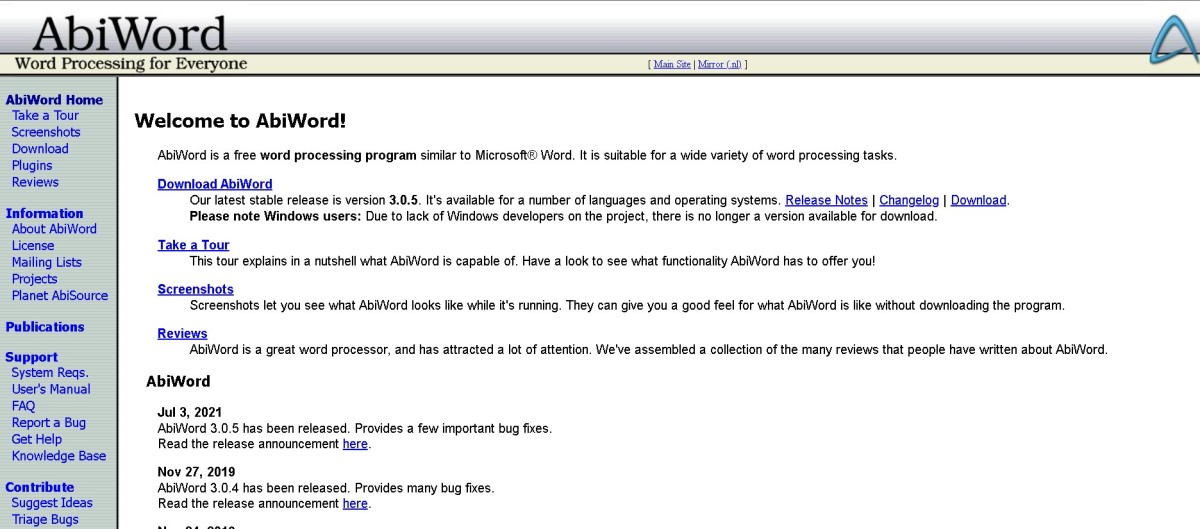
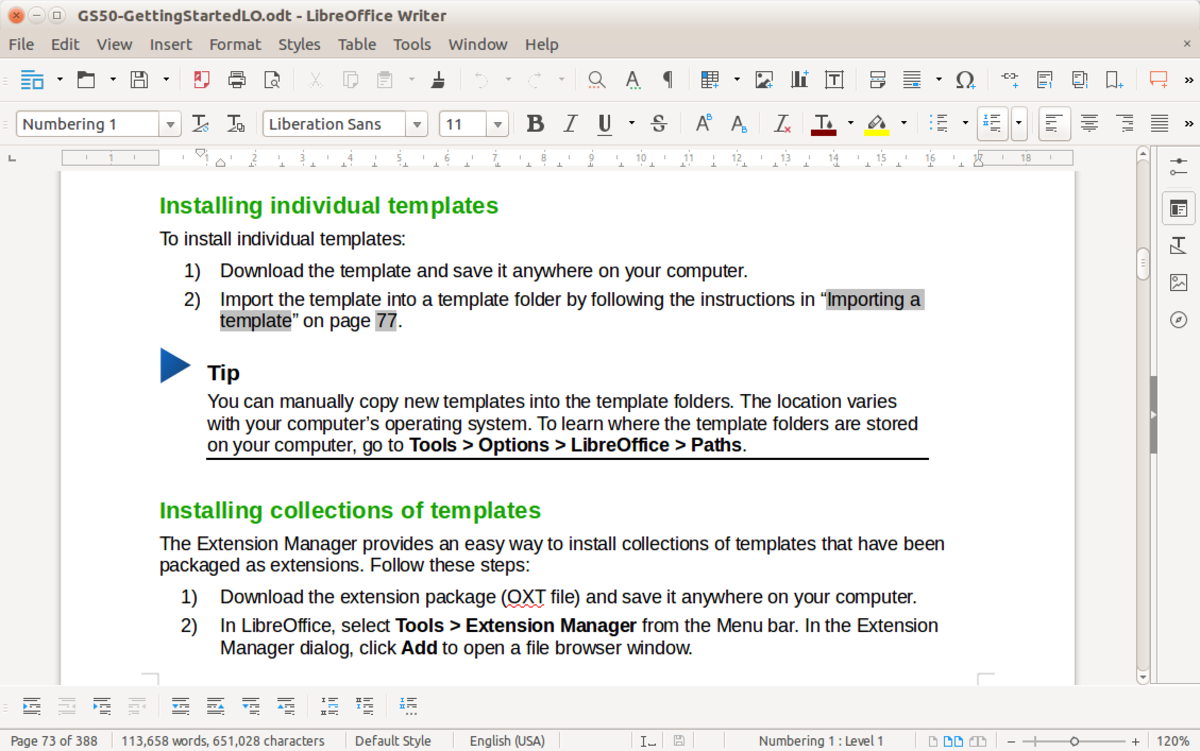
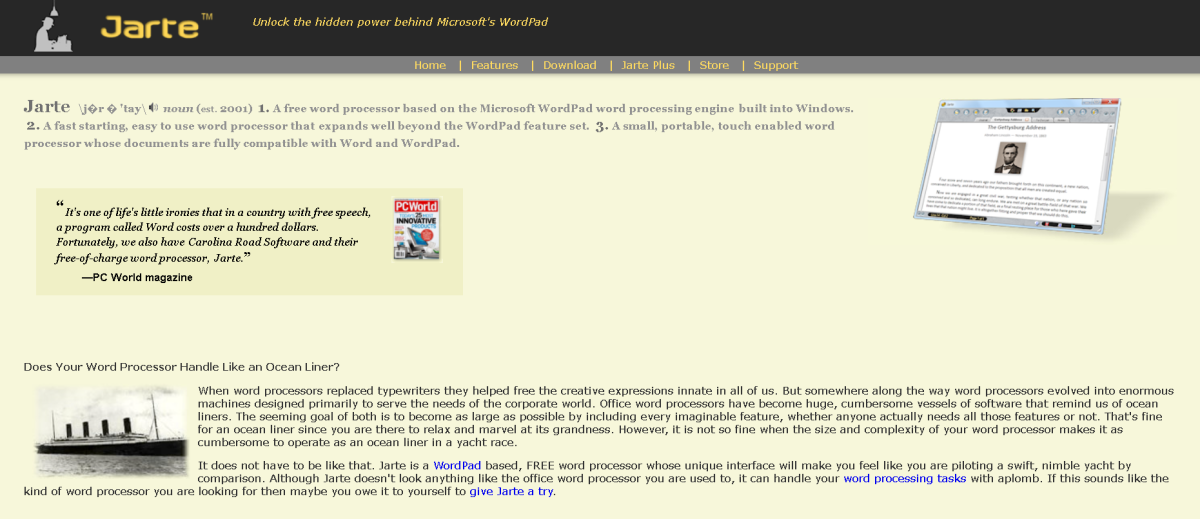

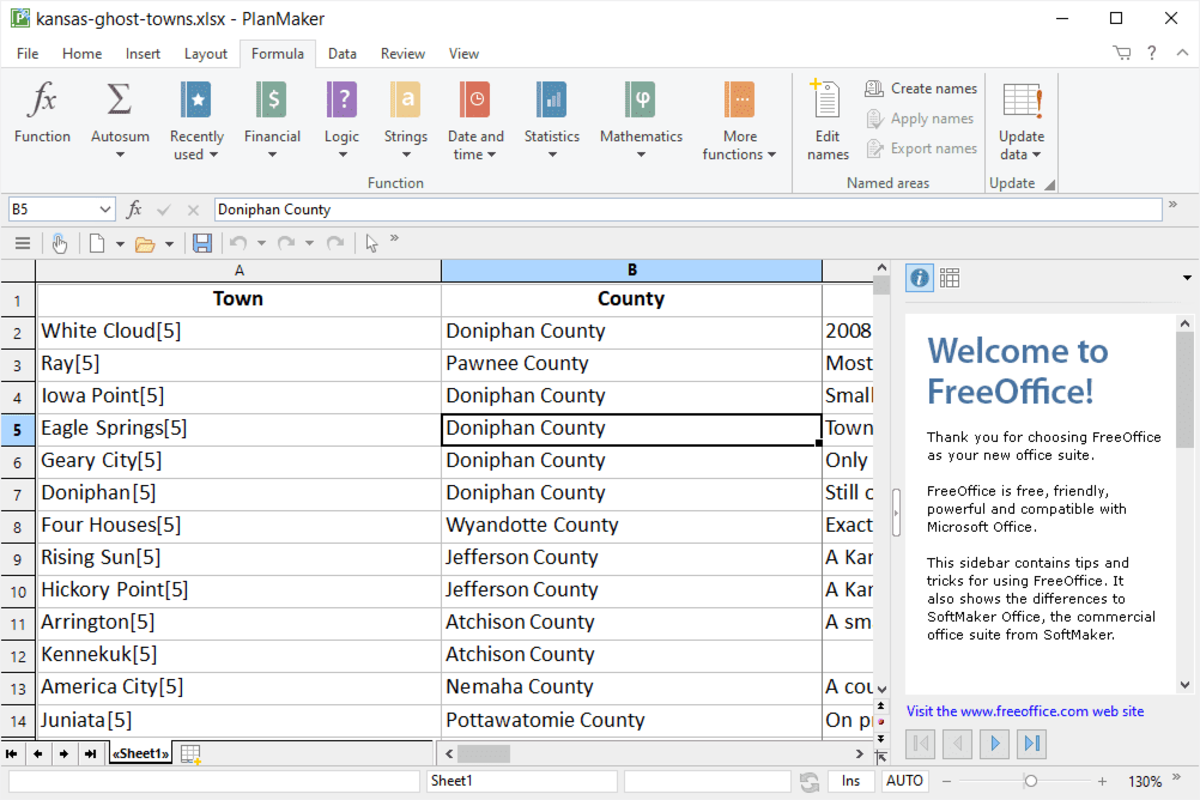

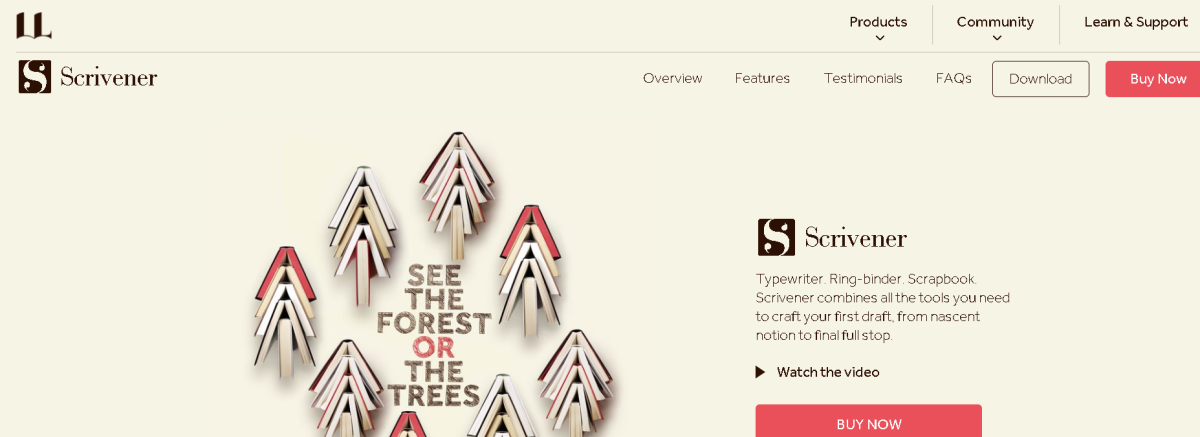
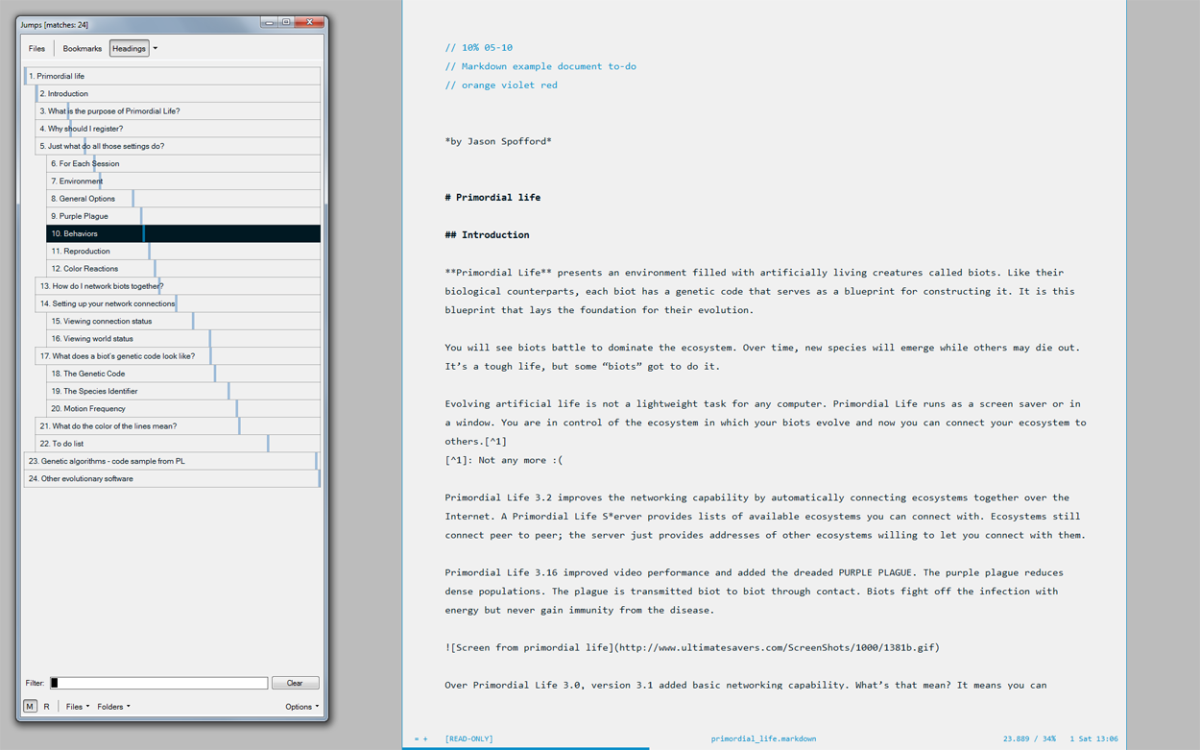
title: “Top 8 Microsoft Word Alternatives Everyone Should Use” ShowToc: true date: “2022-12-04” author: “Michelle Bailly”
Microsoft Word is a great tool that makes managing your text documents easier. It has a rich collection of features, boasts a great design skewed towards functionality, while its user interface is simple and optimized for efficiency and productivity. Considering Word came pre-installed in Microsoft Windows computers, its popularity owes to the fact users rarely needed to go buy an alternative document editor. But this does not diminish Word’s excellence as a document editor and manager, especially considering how easy the onboarding process is. This dominance has been tested in recent times. Between the cloud-based alternatives and other offline options, most would-be competitors sought to match the extensive features of Microsoft Word and then some. As a result, users around the world now have the pick of high-quality document editors. While you can plow for cloud-based solutions like Google Docs, Microsoft 365, and more, there are several offline Microsoft Word alternatives to consider as well. So, which offline document editing and management software is the best alternative to Microsoft Word? Let’s take a look:
8 Alternatives to Microsoft Word
1. AbiWord
AbiWord is a free, open-source word processing software developed by a group of writing-industry volunteers to handle a wide variety of word processing tasks. As such, it addresses the innate needs of a writer and editor, supports multiple international languages, and works perfectly across different operating systems. AbiWord is extremely easy to use as the majority of its features can be accessed directly from the interface menus. It has clear, customizable margins alongside other formatting tools to help create the perfect document. Its spell checker tool will help you improve document quality, while it can also work with diagrams and tables for a better presentation of statistical data. As a cross-platform office suite, AbiWord is an excellent alternative to Microsoft Word, offering both a wide range of features and enhanced operability across different document formats. The AbiWord document editor includes common features of most word processors in addition to its compatibility with external third-party plugins. Thus AbiWord users have access to a translator, custom dictionary, document annotation features, and more. All these make AbiWord better suited for more formal report writing exercises. However, all these document creation capabilities, multiplatform interoperability, and cross-format document processing advantages are undermined by the most limited support among text editors. Indeed, AbiWord users are only able to access oft-outdated community resources to resolve their concerns as there is no way to contact support directly.
AbiWord Pros
Free to use for everyone Simple user interface with essential in-menu features Supports multiple document file formats Extensive collaboration tools
AbiWord Cons
No free trial on paid plans Poor customer support resources Some features have a dated appearance No image previewer program
2. LibreOffice Writer
LibreOffice Writer is a free and open-source document management suite available for every major operating system. However, the word processor does not offer online access or document collaboration features, while its performance is also not as smooth as that of Microsoft Word. For most people, the LibreOffice editor is a notable desktop-style office suite capable of rivaling the extensive features of Microsoft Word. LibreOffice Writer is a powerful alternative to Microsoft Word that harkens back to when Word was simpler and focused on document editing. Its features are therefore optimized for that specific performance rather than incorporating more diversified functionalities. Available for free, users enjoy access to the LibreOffice Writer with the capability to create and modify text documents, but the lack of mobile apps and collaboration tools is particularly limiting. Similarly, the LibreOffice Writer has a clustered user interface stacked with loads of features you will likely not use. As expected, this causes a drag on your device resources, drains your battery, and causes very slow loading speeds.
LibreOffice Pros
Free and open-source Offers desktop apps for Windows, macOS, and Linux Compatible with multiple file formats Word-familiar navigation and interface
LibreOffice Cons
Less stable than rival suites No online collaboration features Confusing and overstuffed interface
3. Jarte
Jarte is an exceptional word processor and document management software for mobile PCs and other smaller devices. The text editor takes up very little space on your hard drive, runs fast and efficiently, and also uses a compact display that suits small screens perfectly. Based on Microsoft WordPad, Jarte has an extensive collection of features that make document editing more efficient. To start with, Jarte uses a very small portion of a device’s storage space, and it enjoys incredible loading speeds. Further, its menu is also compact to pack several features and tools in the foreground. This makes it easy for users to switch from one tool to another during editing. Jarte is also portable. This free, easy-to-use word processor can be loaded directly from a flash drive without the need to install it on your device. It utilizes the reliable and time-tested capabilities offered by WordPad’s editing engine and even delivers far more powerful capabilities than the program. Other key features of Jarte include a tabbed interface similar to Microsoft Word, a built-in spelling dictionary that users can add to, a high-quality spellchecker to remove typing errors, and template support among others. Jarte users can also insert embeddable objects, search document files with ease, access recently opened files, and even capture their screens.
Jarte Pros
Free to use Good fit for small-storage devices Compatible with several file formats
Jarte Cons
The free version is too stripped-down Outdated user interface
4. Apple Pages
Apple Pages is a powerful word processor for Mac, iOS, and iPad devices. It has loads of features to give users everything they need to create, edit, and manage their documents with ease. These features are designed to ensure efficiency, support collaboration, and increase productivity. For collaboration, the Pages editor allows every co-author or editor to create their own unique color-coded comments. Multiple contributors can also work on a given document simultaneously. The deep and diverse features of Apple Pages are such that it can create and edit text documents effectively, but also help edit images within your document with real-time previews. Users can also track their changes for future review or proofreading, while it also supports document imports into the program. The Apple Pages editor is compatible with Microsoft Word and allows easy conversion of files to and from Word. It also boasts a sleek interface, beautifully designed templates, as well as easy integration with other Apple devices and products. Its quality document sharing and collaboration capability can rival the top cloud-based text editors, but its free status makes it the best word processor for Apple device users.
Apple Pages Pros
Supports word processing and desktop publishing Compatible across multiple Apple devices Easy to convert to Microsoft Word Free for Apple devices
Apple Pages Cons
Fewer features than Microsoft Word Limited user base You can’t open Pages files on other apps
5. SoftMaker FreeOffice
The SoftMaker FreeOffice word processor is an excellent and versatile document management solution available for free despite having numerous quality features. FreeOffice has an attractive design with ribbon menus similar to Microsoft Word. This menu allows easy access to the editor’s most commonly used features available in toolbars, while the more advanced features aren’t too hard to reach either. With SoftMaker FreeOffice, users enjoy an effortless document processing experience like in Microsoft Word, with support for multiple file formats. The editor is fast, user-friendly, and easy to use, while users can also convert their files into PDF quickly. FreeOffice users can also set alarms to monitor their progress and adjust working speed accordingly, while a variety of document formating options help deliver the right appearance for your document and specific sections of the text. The word processor is also an easy-to-use word processor that serves as a basic desktop publishing solution. It is free for everyone on the basic plan, but users looking to use the SoftMaker Office paid plans must buy a subscription plan.
SoftMaker FreeOffice Pros
Powerful performance with elegant design Speedy, reliable performance for most tasks Customizable ribbon features and menu interface Supports legacy document formats Works on Windows, macOS, and Linux
SoftMaker FreeOffice Cons
Lacks web apps and collaboration features Limited document-viewing options Slow performance with huge worksheets Limited macros in Windows version
6. FocusWriter
FocusWriter is a word processor that enables writers to focus all their attention on a specific section of their document, reducing distractions and increasing productivity in the process. The editor creates a simple and distraction-free writing environment by hiding away the rest of your interface when you move the cursor along the edges of your screen. Through its Focused Text tool, FocusWriter fades out everything except the section you’re currently typing. This can be a whole paragraph, a block of three lines, or just the current line. While this feature does not aid document editors, it is a brilliant solution for increasing one’s output for time-sensitive writing projects. The document editor comes with a central blank page, multiple themes you can customize with your favorite colors, as well as document sizing options. This simplistic design is great for user experience and productivity, however, with even document menus automatically hidden unless you move the cursor to the edge of the document. To enhance the productivity of a user, FocusWriter lets you set targets by time passed or word count, and monitors your work to help you meet set targets. However, FocusWriter is not suitable for use when editing documents since it performs poorly in moving paragraphs around, refining sections, or cross-referencing chapters. In fact, FocusWriter generally suffers from very limited document editing options to maximize a writer’s productivity.
FocusWriter Pros
Blocks out all distractions Focus on a single paragraph or sentence Increases productivity
FocusWriter Cons
Not useful for editing Cannot resize or zoom document once the writing starts
7. Scrivener
If you’re doing long-form writing, you need Scrivener. There’s nothing better than this. Scrivener gives writers the ability to compartmentalize their content, plan the flow of events, and organize the final draft into a readable book manuscript. Most of these would be a nightmare in Microsoft Word, not to mention the arduous task of editing the manuscript afterward since Word includes additional formatting code elements in your writing. With Scrivener, users can organize their work easily. The software supports the creation of book chapters, scenes in screenplays, and or dialogues according to the writers’ wishes. You can even reorder your work very easily whenever you choose, making Scrivener probably the very best word editor software for authors, screenwriters, and other word creatives. While not a free word processor, Scrivener gives users a free 30-day trial to test it out. It costs between $19.99 and $80, but there is no Android app or web client. Another downside of using Scrivener is that users must buy separate licenses for each device or platform, thus, using it on your iOS phone will cost an extra $19.99 above the cost of your MacOS license.
Scrivener Pros
30-day free trial Free specialist document templates Personalized setup and interfaces Key features for all stages of the writing process Extensive support tutorials
Scrivener Cons
Requires licenses for each platform Steep learning curve No web app No native collaboration features
8. WriteMonkey
WriteMonkey is a near-perfect tool for writers, with everything having been brilliantly thought out with writing in mind. While this may seem like an obvious thing for a word processor, so few developers get it right such that WriteMonkey really stands out. Like FocusWriter, WriteMonkey seeks to reduce distractions during a writing session and let you concentrate fully on your work. Creating such a distraction-free working environment also ensures that writers do not operate far below their optimum performance levels. It is a free, lightweight, and fast document editor which has been extensively stripped down to leave only the most essential of features. In fact, WriteMonkey has been dubbed the best full-screen text editor by literary and software critics for its ability to help writers beat a block. WriteMonkey also has significant customization options, including the ability to configure a display font, customize background colors, and even set preferred document margins. Its biggest shortcoming is a clunky interface with a poorly arranged options menu, while it can be tough for a new user to get used to the word processor.
WriteMonkey Pros
Can be run from a USB stick Gives you only what you need Customizable status area Simple to use
WriteMonkey Cons
Poorly organized options menu Steep learning curve No user manual
This content is accurate and true to the best of the author’s knowledge and is not meant to substitute for formal and individualized advice from a qualified professional. © 2022 Rahul Pandey