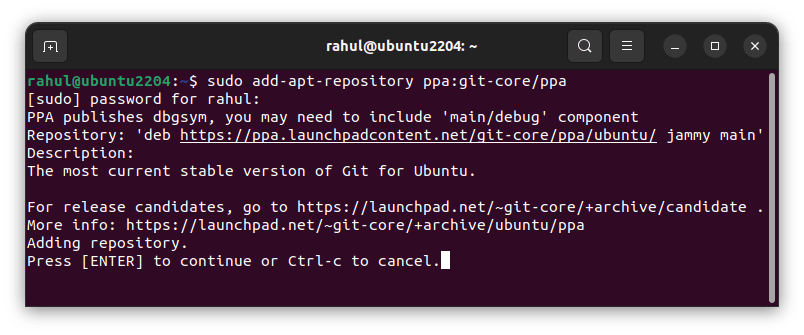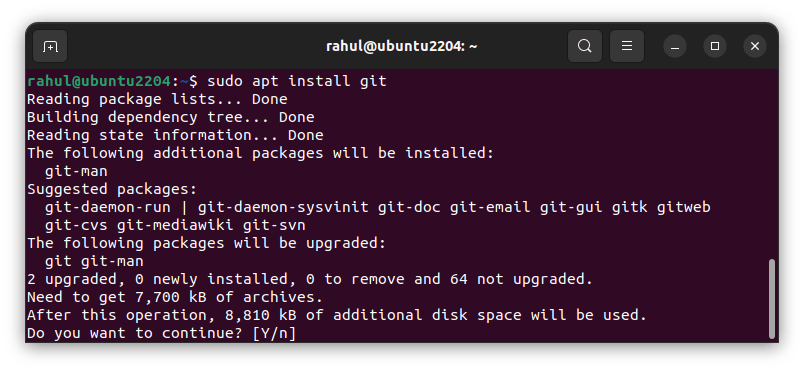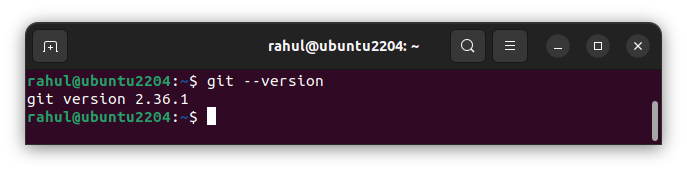An older version of the Git client is also available under the default Apt repositories. The latest versions come with multiple enhancements and security updates. So, we always recommend using the latest Git client for the security of valuable and hard work. This article will guide you to install the latest Git client on Ubuntu 22.04 Linux system via PPA.
Installing Latest Git Client on Ubuntu
Configuring the Git Client
The git client required developer information like Name and Email address. These details are used by the Git client to attach proper use information with git commits. Every git user must set these values once. Run the following commands from your account to save them globally to share between applications. The above information is stored under ~/.gitconfig file. To view this information any time run the following command.
Conclusion
This tutorial helped you to install the latest Git client on a Ubuntu Linux system.