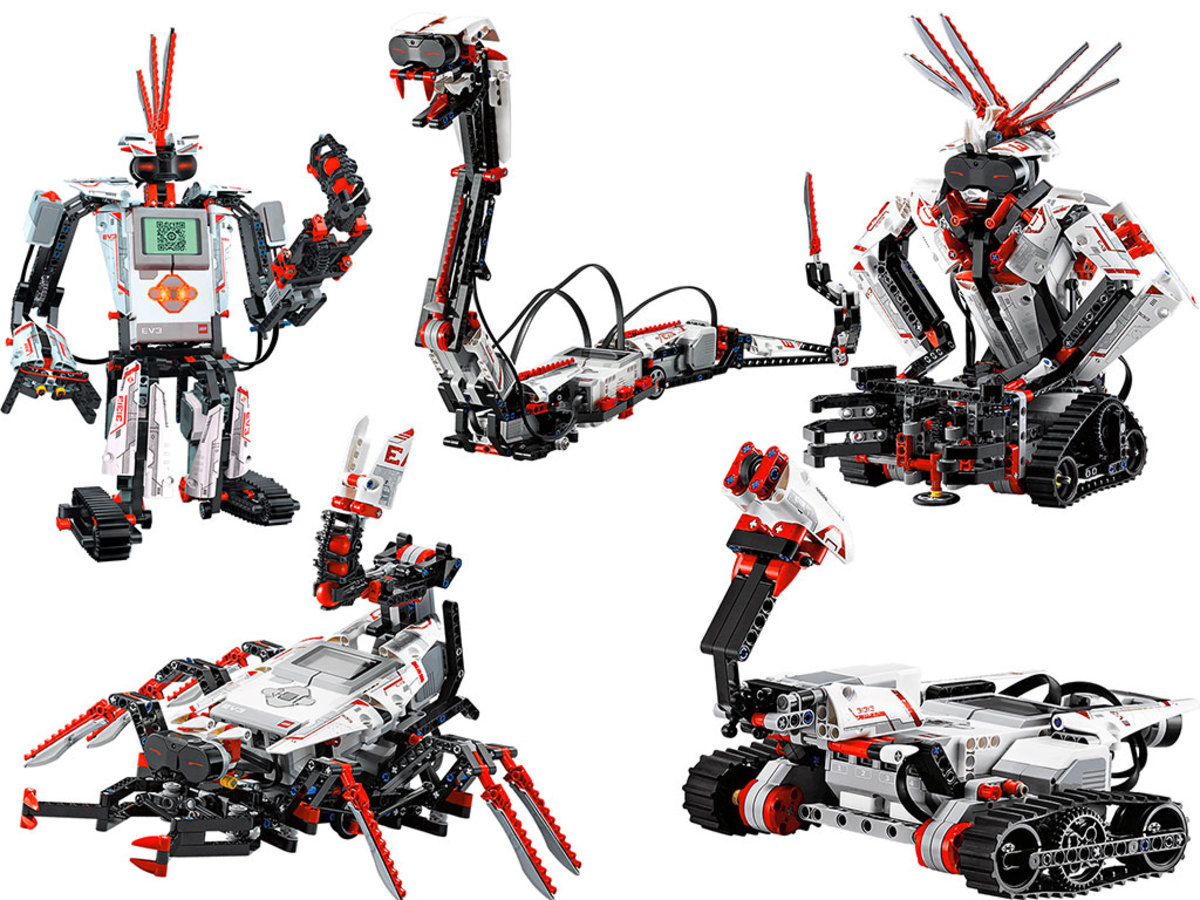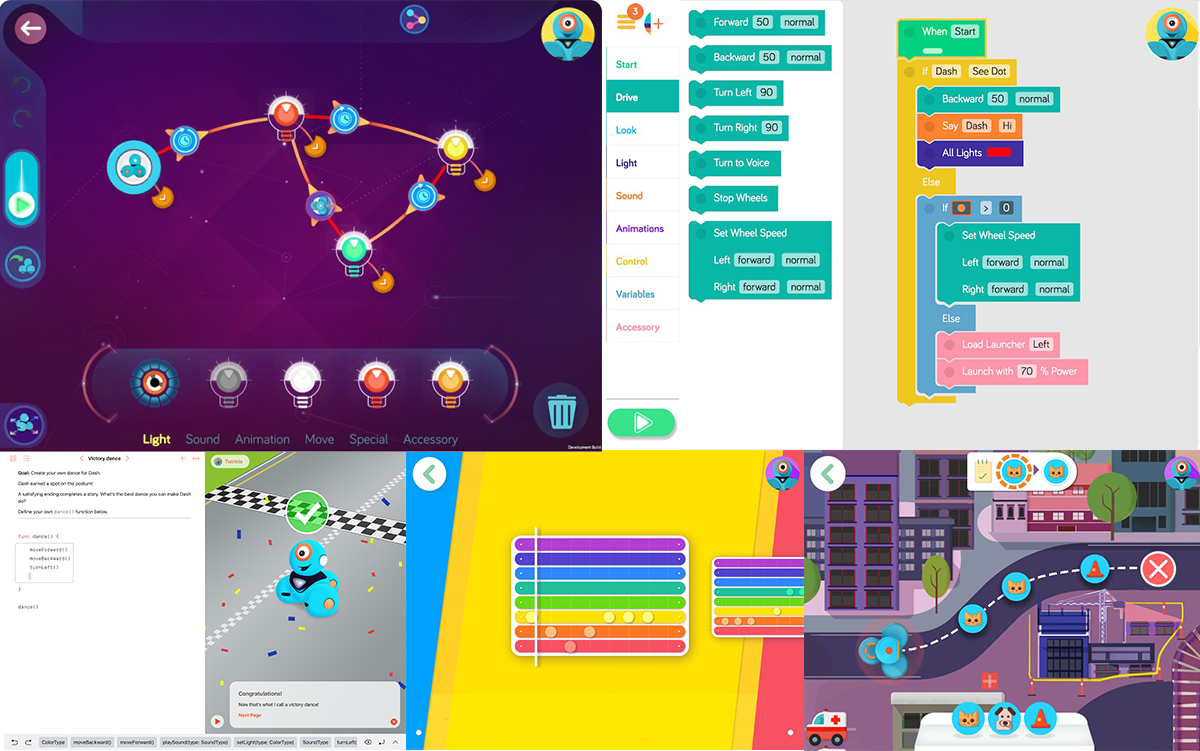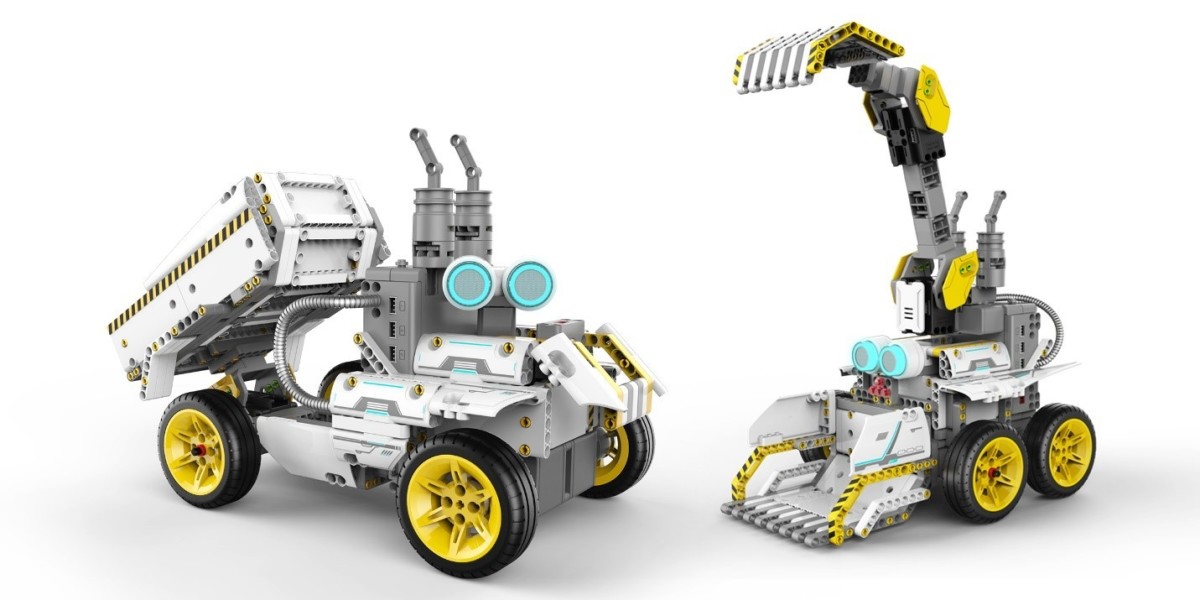Robotics, in particular, is a fantastic entry point for many areas, from electronics to mechanical engineering. It’s an enjoyable way to get your kids learning and stimulating their brains, perhaps even planting that seed of interest which will grow into a fulfilling career in later life. There are now many accessible routes into learning robotics for all ages and abilities. Learning STEM through robotics not only promotes innovation and creativity but does so while equipping your child with important skills. There are many ways you could go about building and programming your robot: from picking up all the components individually and building from scratch to buying a kit requiring self-assembly or even buying a pre-assembled robot. In this article, we’ll focus on kits and pre-assembled robots as these typically have the lowest barrier to entry and require no or very little prior knowledge—and therefore make a great way to get started. But all of the robots suggested have at least some degree of programmability.
5 Best Robotics Kits for Kids
Here are my recommended kits for beginners.
1. LEGO Mindstorms EV3 Kit
Recommended Age: 10+ Price: $350 / £284 Type: 5-in-1 kit (modular design allows for more custom configurations—additional components can be bought and added and it is compatible with LEGO Technic and standard bricks) LEGO Mindstorms has long been a staple in the educational robot category, having been around since 1998. The latest iteration is the EV3 platform. While not the most affordable entry into robotics, it does offer a mature platform with plenty of resources to learn from and also a large community of passionate robot builders. There are even a number of major robot competitions that use the platform. Lego The standard kit comes with motors, sensors, a bunch of LEGO Technic bricks, a programmable “brick” which is the brain of the robot, and remote control. It is sold as a ‘5-in-1’ kit, but as you might expect, being a LEGO kit, you can also buy extra components and use those in your own design, and standard LEGO bricks are also compatible. And in case you need some more inspiration, check out some of the amazing Mindstorms creations on YouTube, such as the one below. There are numerous ways to program and control the EV3 platform:
Android/iOS Commander App (for direct control) Android/iOS Programmer App (Basic app featuring GUI to program the robot, intended for 5 core configurations of the main kit) Mac/Windows Software (‘Advanced’ programming of the robot) There are many other ways to write programs to control the EV3 platform; from Scratch (a visual programming language targeted at children) to Python, or even .NET languages like C++ via the open-source .NET API, as well as many more in-between. Depending on what you use, some programs can run directly on the EV3 brick while others run remotely with data and commands being exchanged over USB, Bluetooth, or even WiFi.
The official website features instructions for building and programming a wide range of designs and thanks to the great community of robot builders there are tons more guides available across the internet. The EV3 platform is frequently used in classrooms across the world, so not only are there plenty of guides on how to build and program it but there are even lesson plans available.
2. LEGO Boost Creative Toolkit
Recommended Age: 7–12 Price: $160 / £125 Type: 5-in-1 kit (compatible with standard LEGO bricks for more variation and creativity) The Boost Creative Toolkit is LEGO’s cheaper and simpler option aimed at a younger audience than the Mindstorms platform. The kit comes with all the pieces you need to create 5 different core configurations but the kit pieces are compatible with standard LEGO bricks. There are two built-in motors/rotation sensors, an additional external one, and also an external light/colour sensor. Lego Programming of the robot comes in the form of an Android/iOS app for tablets which features a simple block-based style programming interface, and communication between the app and robot happens over Bluetooth, with the program itself running off your tablet rather than the option to have it run off an ‘intelligent brick’ as LEGO calls the Mindstorms programmable brick. Again, the focus here is really on simplicity and accessibility, hence younger audiences being the main target group. There are also activity books and guides available.
3. Wonder Workshop Dash
Recommended Age: 6+ Price: $150 / £155 (Robot only) or $240 / £200 (Wonder Pack) Type: Pre-assembled unit (with add-on accessories) The Dash is a pre-assembled programmable robot that has a number of available snap-on accessories to enable it to do more things. If you buy the Wonder Pack you get many accessories bundled in, allowing you to make the Dash do things like play xylophone, fling balls across the room, or bulldoze things. You can also add standard LEGO bricks using building brick extenders. On top of being able to dash around on its wheels and fling things across the room, the Dash is also equipped with an infrared sensor to detect objects and other Dash or Dot robots, as well as speakers and microphones for it to play and record sounds. There are five apps available to program the Dash, each effectively aimed at different age levels/abilities; from the simple “Go” app which enables direct control over the movement, triggering sound effects, and changing the colour of the LEDs—to the “Blockly” app which is a visual block-based programming interface allowing more control and configurability to create your own routines. The newest app, “Wonder” consists of a number of challenges to complete in programming the Dash to help kids learn and then enables a ‘free mode’, this is also a drag and drop style interface. You can also use the Swift programming language from Apple with the Swift Playgrounds app on iOS. The Dash is probably the best robot for younger audiences to get started with. With the different apps available they can start off with simple control and progress through to more involved and complex programming and routines as they learn more. While it may not be overly configurable in terms of design and function, it is still a fun, accessible, and powerful educational toy. Dash also has a companion called Dot which it can interact with; Dot comes with the “Wonder” pack.
4. UBTECH Jimu Builderbots Overdrive Kit
Recommended Age: 8+ Price: $84 Type: 2-in-1 kit (modular design allows for more custom configurations) The company behind the Jimu brand of robots, UBTECH, is actually a robotics company, unlike other mentions on this list which are mostly toy companies. They produce a number of educational STEM robot kits under the Jimu name, so if these ‘Builderbots’ don’t appeal, then you could take a look at some other Jimu robots, like the AstrobBot, MeeBot, or UnicornBot. BusinessWire This Overdrive kit provides all the parts required to create either a dump truck or loader truck style robot. But, of course, it doesn’t stop there, inventing and building custom creations is encouraged and is very much possible with the available parts. There is an accompanying iOS and Android compatible app that provides instructions with visual 3D models that can be rotated and zoomed in on—no more squinting to check you picked up the right part. The app is also where the robot can be programmed and controlled via a Bluetooth connection. The programming interface on the app is similar to many other competitors in that it also takes a visual block-based approach. It provides a progressive series of challenges to help your child learn how to code and control the robot.
5. Freenove 4WD Smart Car Kit
Recommended Age: 12+ Price: $70 Type: Single configuration kit (requires assembly but uses various standard electronic components, including a Raspberry Pi) While it may not look like a Tesla Model S the Freenove Smart Car is also electric powered, has obstacle avoidance and can drive itself (once programmed). The Freenove Smart Car differs from the other kits in this list as it utilizes a Raspberry Pi as the brains of the operation (there is also an Arduino version), you will need to buy it separately though. The Raspberry Pi is itself a great STEM learning tool; it is essentially a small computer that can run off 5V power delivered via USB, meaning it can be used almost anywhere. If you don’t know anything about the Raspberry Pi, you may want to check out the official Raspberry Pi website and beginner’s guide before getting this kit as you will need to complete the basic setup of the Pi first, although the downloadable tutorial PDF for this kit also goes over this. The assembly and software setup is definitely a little more involved with this kit. There are a couple of code libraries that you will have to download both onto your computer and the Raspberry Pi in order to successfully program and control the robot according to the instructions. So you won’t have to write everything completely from scratch, but there is a slightly steeper learning curve than with the other kits in the list. Programming the robot is done using Python, rather than through a visual block-based programming interface, and utilizes the aforementioned code libraries. The tutorial is quite detailed but comes with plenty of pictures, diagrams, and screenshots to assist; this probably isn’t one for the majority of younger children and depending on your child’s age and ability may require a little more support from an adult. This approach has many benefits though, not only will it get your child learning and using a ‘real-world’ programming language but it also opens up a world of possibilities in what they can do as they become more comfortable programming. Ultimately this is a great project to start learning about programming and electronics. There are tons of resources and other projects available for the Raspberry Pi too, so once you’re finished with this one you will have no trouble satisfying the urge to do and create more with it.
More Robots, Please
The robotics kits in this article are some of the best and most accessible robot kits available on the marketplace today; in part, this is because of the large communities behind many of them and the sheer volume of resources available to help beginners learn. However, there are thousands of different robot designs and kits out there for all ages and abilities, and there is always the option to design and build your own entirely unique design using readily available components. The last one on this list, the Freenove Smart Car, is really a door to the wider world of robotics, programming, electronics, and much more. It’s a natural progression from the more simplistic and restrictive visual block-based programming approach. If you want more ideas and kits like this then read my other article: 5 More Best Robotics Kits for Kids, Teens, and Adults. Not only are there thousands more robot designs out there already which you can follow but you can also design and build your own entirely from scratch. Don’t forget to comment below if you know of any other great robot projects or kits!
Have Your Say
This content is accurate and true to the best of the author’s knowledge and is not meant to substitute for formal and individualized advice from a qualified professional. © 2019 Phil Hobbs