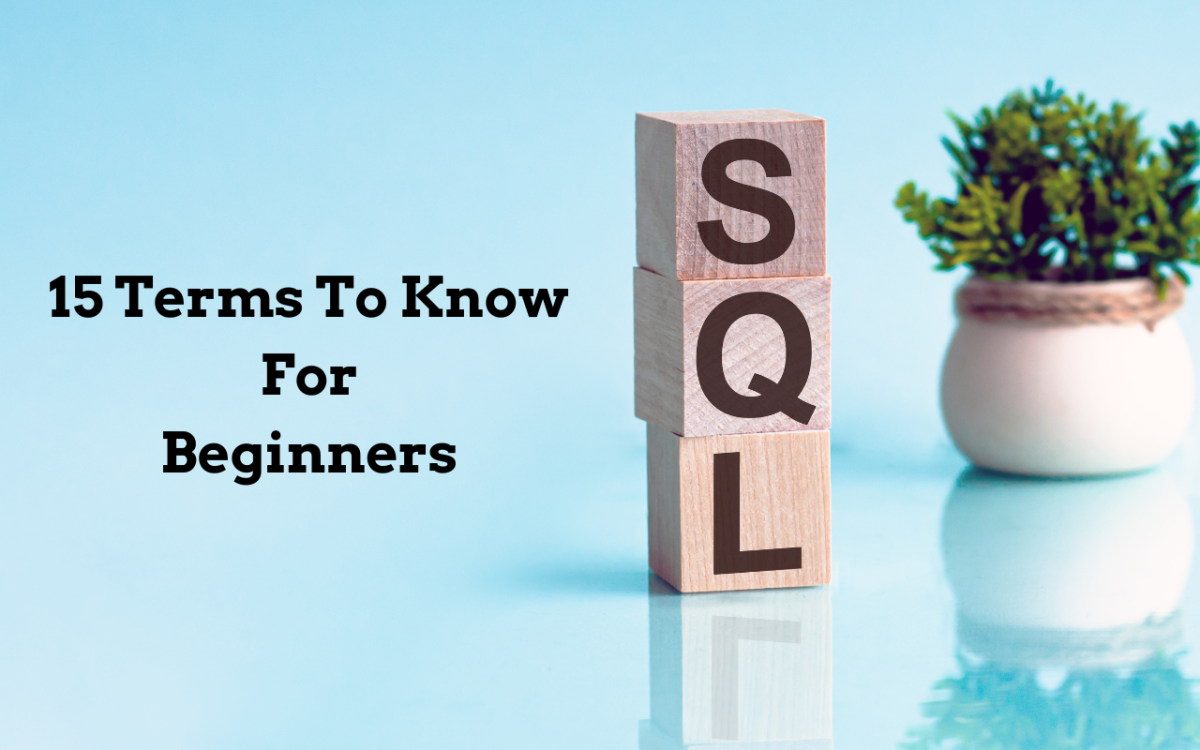Canva This blog post will discuss 15 common SQL terminologies that beginners should know.
1. Database
In SQL, a database is a collection of tables that store information. The main thing to know about databases is that they are organized into rows and columns, with each row representing a single record and each column representing a piece of information. You can think of this as an Excel spreadsheet or an Access database file.
2. SQL
SQL (Structured Query Language) is a standard computer language for storing, manipulating, and retrieving data from relational databases. It is a set of instructions that allows users to interact with their database management systems. Using SQL, you can create new tables, see what’s in them, add new data, delete rows or columns from those tables, and then modify the data in those tables. You can also do other things like changing a table’s structure or order by how it stores its data. SQL queries have three parts: SELECT, FROM, and WHERE. The SELECT statement tells the database what data you want to retrieve from the database. The FROM argument specifies which tables or views to query, while the WHERE clause filters out unwanted records.
3. Relational Database Management System (RDBMS)
Database management system or RDBMS implements the relational model for data storage and retrieval. Relational databases are often considered one of the most critical milestones in the history of computing because they enable users to query and manipulate large amounts of information in order to extract information from large data sets. A relational database is organized into tables, which can be thought of as spreadsheets. Each table contains a set of related data records by fields that identify the common information in those records (such as customer name). It is important to note that relational databases provide a high degree of data integrity, which means that data is stored in a way that prevents inconsistencies between related tables. This makes it easy for database administrators to keep the information up to date and ensure that it’s accurate.
4. Relation
A relation is a table that contains data about a particular topic. It comprises rows and columns, where each row represents an instance of the subject matter being described, and each column represents a property or characteristic of that instance. For example, if we told all kinds of cars, our table might have three columns: make, model, and year. Each row would then be an individual car with its properties (make, model, year).
5. Attribute
An attribute is a column (or data item) in the database. Each attribute has a name, and you can use that name to refer to it. In our example table above, “Last Name” and “First Name” are attributes. Attributes are used to store data; each has a specific type of data they can hold. For example, if you wanted an attribute named “Age” in your table, you could store numbers for ages between 0 and 150 years old in that attribute name using one type of SQL syntax (e.g., INT). If an integer should not be used for this particular purpose, then a different kind of SQL syntax may be required instead (e.g., DECIMAL).
6. Tuple
A tuple is a collection of values or a row. It can be considered an array or list containing different types of data. A tuple can have values of different data types, such as strings, integers, and dates—commas separate tuple elements.
7. Domain
Column data types are the most common elements of a column definition, describing the kind of information held by each column. Column data types can be categorized into three groups: domain (i.e., column data type), domain constraints, and domain integrity rules. A domain is a column data type representing a group of values and allows you to work with those values in your queries. Some of the most common domains you’ll encounter as you learn SQL:
Boolean: An expression that evaluates to either TRUE or FALSE Numeric: A number without any fractional part or decimal point String: A sequence of characters that comprise text Date/Time: A date or time value Integer: A whole number without a fractional part or decimal point
8. Primary Key
A primary key is a column that uniquely identifies each record in a table. A primary key can be either a single column or multiple columns, but it must be able to identify every record in the table uniquely. Primary keys are used to maintain data integrity and eliminate duplicate records.In SQL, the PRIMARY KEY clause creates a unique index on one or more columns in the table. By using a unique index, no two rows in the table will have duplicate values for those columns.
9. Foreign Key
A foreign key is a column in one table that points to a primary key in another. Referential integrity is enforced by foreign keys, which means that the values in the foreign key columns must match the values of the primary key columns of the referenced table. Foreign keys are also used to maintain relationships between tables, improve performance when accessing data, and create indexes.
10. Schema
Schema is a term that describes a database’s structure. For example, the schema explains how tables are related, what data goes into each table, what information is stored in each field (column), and how to interpret the data. The schema for a database can be thought of as the blueprint for that database. Therefore, you need to understand its schema to understand how your database works.
11. Index
The purpose of indexes is to improve the performance of queries. Indexes can be defined as a data structure that allows fast access to large datasets. In addition, it is a storage space where indexes are stored, which allows more rapid retrieval of data based on specific conditions. A database index is an organized table that stores information about another table’s contents (for example, an index for customer names and addresses in a database). A database index manages data so it can be accessed more quickly than if you had to look through every row in your database one by one. An index can be created on columns (also called keys) and rows. This way, it’s possible to combine multiple tables into one virtual table by searching each column separately with its search criteria (referred to as a composite key). This acts like having many separate indexes all at once.
12. Database Normalization
Database normalization is organizing the data to prevent redundancy and improve data integrity. In addition, normalization is done to avoid the duplication of data, which can make it easier to change data in one place without changing it elsewhere. Normalization is performed using a series of standard forms (1NF through 5NF). However, not all relationships between tables necessarily conform to these rules. The idea behind normalization is that if you follow these rules, you can be sure your database will be simple and easy for users to understand and use.
13. Data Integrity
Data Integrity is the property of a database that the data it contains is consistent, accurate, and timely. All information stored in a database is trustworthy, corroborated, and complete. There are several ways to achieve data integrity:
Ensuring data completeness - making sure that every field has values for all records; Ensuring data consistency - ensuring that the importance of one attribute does not contradict those of another; Ensuring data timeliness - ensuring internal and external constraints such as business rules or other requirements set by stakeholders exist on time.
14. Data Warehousing
Data warehousing is collecting data from various sources, categorizing it, and storing it for later use. Data warehousing is helpful because it allows you one-stop access to all your data. This makes it easier to analyze and make decisions based on the data. You may keep a lot of data organized and accessible in one place by adopting data warehousing. This can help you manage your organization’s information and make better business decisions.
15. Database Security
Security of your database is just as crucial as any other part of it, especially if you’re using it for sensitive information. If you’ve got sensitive information in your database, you must ensure it’s secure. You can do this by setting up a firewall or a proxy server and configuring your network to ensure that the database is only accessible to authorized users. Database security is also essential because it will help reduce the number of malware attacks on your system. Malware attacks are a common problem in databases because they can steal data or damage your hardware. Therefore, you must make sure that your system is secure if you plan to store sensitive information in your database and avoid any flaws that could let hackers into your system.
Final Thoughts
SQL is a powerful tool for data manipulation, analysis, and visualization. It helps you make sense of your data and make it more useful for your business. In this blog post, we have discussed 15 common SQL terminologies that beginners should know. This blog post will hopefully help you understand SQL’s basic concepts and how it can be used in data analytics. This content is accurate and true to the best of the author’s knowledge and is not meant to substitute for formal and individualized advice from a qualified professional. © 2022 Hassan